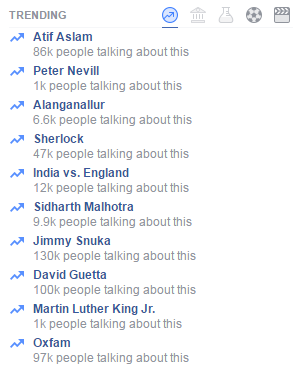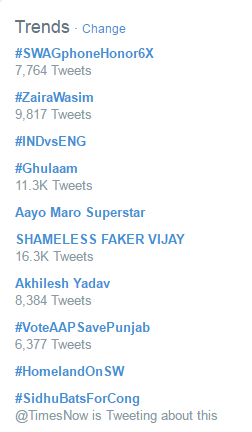Social media plays a vital role in the success of your campaign. If used properly, you can make a stronghold connection with your target customers. Social media is not just about posting regular updates but how efficiently you communicate with your customers or clients.
Social Media Strategy:
Social media strategy is the brief about your plans for your business to achieve desirable results. This strategy includes a forecast for where you want to be in near future.
1. Know Your Objectives:
Before you start planning your next big campaign, you should know the objective and the goals of your campaign. Don’t just shoot out to each and every one. setting objectives allows you to quickly react to your campaigns if they are not meeting your expectations. Without objectives, it is difficult to track your ROI.
The first step starts after you have set your objectives and goals. Write down what exactly you want, research about your competitors how they are doing and define your target audience. Keep it simple and focus on the SMART (Specific, Measurable, Attainable, Relevant, Time-bound) strategy.
2. Know Your Audience:
Audience plays a vital part in the success of any campaign. If you haven’t classified your target audience, start characterizing your audience on the basis of gender, age. location, income, occupation, interest, etc. There is no reason for targeting everyone in the age group from 18 to 40 if they are not interested in what you are offering.
Research about challenges and problems that your target audience are facing, what are their expectations and what are the possible solutions to their problems.

3. Know Your Competitors:
Before you go live with your campaign look for your competitors as they are also targeting the same set of audience. Having an eye on your competitors gives you an opportunity to learn from their successes and mistakes.
Find out two or more top competitors from the same industry you are in and analyze their social media platforms. It will give an idea about the content they are emphasizing on.
4. Developing a Message:
By this time you should have plenty of data, targetted audience, and competitors analysis. This is the time you to start building your message. These messages should be the key points
5. Choose Your Platforms and Improve Them:
All social media platforms look similar but they aren’t. You need to think and choose wisely the right one for your product or service.
For an instance, Pinterest and Instagram are good for fashion industry whereas LinkedIn is for business to business sales. To get in touch with the right set of audience you should also identify influencers. They can help you to reach right set of audience for your business.

6. Build a Content Plan:
It’s time to create a content plan that engages your users. Content plan should include strategy, monthly editorial calendar, and content curation. Always think about how you can provide a real value to your customers. Experiment with different media options like infographics, videos, tutorials or guides. This will help your brand to engage your prospective customers.
What should you include in your content marketing plan:
- Type of content you are going to post on your social media platforms
- How frequently you will post
- Will you going to promote the content and how
- Who will be going to create the content

7. Test and Evaluate:
Social media is not about sticking to one plan, it is about testing and evaluating. To evaluate your results you can:
- Use URL shortener to analyze clicks you get for particular post
- Use Google analytics to track traffic
- Social media analytics tools like Buffer, Cyfe, and Hootsuite
Wrapping It Up:
One of the important factors to understand is that your social media marketing plan should be regularly changing. It will help you to tackle unexpected challenges and attain your goal.
If you find this article useful share it across and help others to make a compelling social media strategy.