Every social media marketer is looking for tools that can ease their work and bring productivity at workplace. To perform better you must invest in right tools to help you optimize your posts.
Social media has emerged great opportunities for companies to establish a brand, to share a great content and attract more and more customers. It is cost effective and saves a lot of time, unlike traditional marketing. Moreover, to scale your social media campaigns, you need some essential tools for scheduling, making visual graphics and video making.
Below are 13 outstanding social media tools that will take your efforts to next level.
To schedule the posts:

- Buffer: Buffer is mostly used and recognizable tool used in the industry. It allows you to schedule your post across various platforms including Facebook, Twitter, G+ and many others. Also, it lets you post in specific patterns such as everyday or weekend. All these functions make this tool very effective and famous.
- Hootsuite: Similar to Buffer, Hootsuite is also a powerful tool for social media marketer. You can share content across different platforms and networks, all from one central dashboard. The best part about Hootsuite is, you can monitor your reports and team collaboration features.
Other Scheduling Tools:
- Everypost
- SocialOomph
- Sprout Social
Visuals and infographic tools:
- Canva: This powerful online image tool that is suitable for all type of design work. This includes a presentation, social media posts, icons, images and various others to choose from.
The foremost feature of canva is dedicated to infographics maker that you can employ for free. Another handy feature that canva provides is their ios app that can be used while you are traveling.

- Piktochart: Piktochart is one of my favorites to create infographics and presentations. It lets you create a dull presentation into a meaningful and engaging infographics. Piktochart’s editor lets you customize fonts, color schemes, graphics and images.
Piktochart is available in three basic themes for free. Whereas, pro account costs you somewhere around $29/ month.
Other Infographic Tools:
- Vizualize
- Easel.ly
- Infogr.am
Video Making Tools:
- Animoto: This beautiful tool allows you to create video from your photos, video clips, and music. Animoto adds a professional touch to your images with a little trial error. Animoto offers various customizable free and pro templates for your videos.

- PowToons: PowToons is very essential tools to create animations fro scratch. A free account comes with basic animation and slide features with no downloading and for non-commercial purposes only. However, pro accounts come with various animations and other royalty free music and commercial rights.
Other Video Making Tools:
- GoAnimate
- Nutshell
- Magisto
URL Shortener:
- Bit.ly: This free tool allows you to share and customize your long URL into a shorter one. Bit.ly is one of the most popular and first of its kind that provides shortening service. Not only this, this powerful tool offers tracking service so that you know how many people are clicking on your link.
- Goo.gl: Another famous and free URL shortener provided by Google. Easy to use, goo.gl tracks how many times your link has been clicked.

Content Searching Tools:
- Buzzsumo: Buzzsumo is a great way to research for your next content marketing strategy. Buzzsumo lets you explore the relevant content in your industry. Just type a keyword in and it will show you best performing and most shared content on the web.
- Facebook/Twitter Trending: You can take competitive advantage from Facebook’s and Twitter’s trending news and topics. On Facebook, you get the trending results according to your location and social behavior.
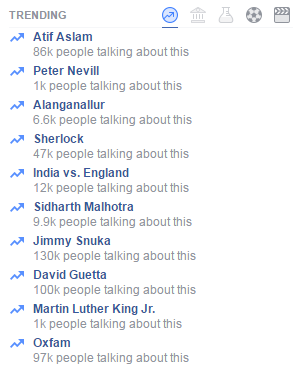
On the other hand, similar to Facebook, Twitter also trends are also based on your location and to whom you follow.
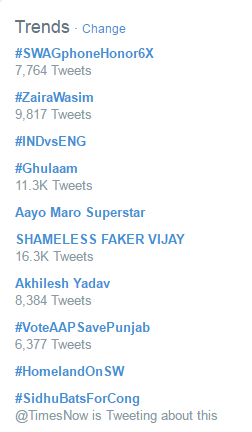
Other Content Research Tools:
- Google AdWards Keyword Tool
- Quora
- Buzzfeed
Conclusion
Social Media Marketing tools are the great way to save time and resources. While there are lots of free and paid tools your business needs to understand which tool can benefit them in the long run.
If you know and have used a different tool that has benefited you comment below and let me know.
Very informative and useful post! Thanks for sharing!
http://stylequest.se/
LikeLiked by 1 person
Hi Sonja,
Thanks a lot. 🙂
LikeLike
You may also like Postfity.com with the multifunctional easy-to-use dashboard. Included post queueing, posts scheduling, URL shorteners, images creator, post ideas and much more.
LikeLiked by 1 person
Hi Patricia,
Thanks for your suggestions, will surely try it out. It looks valuable tools with various benefits.
🙂
LikeLike
Yes, it is 🙂 I’m using it for my social media accounts for several companies and I have all in one place, finally 🙂
LikeLiked by 1 person
I really found this article super helpful. I liked the volume and variety of tools you gave in almost every category. I just started learning about and using social media marketing. I feel like I have a big learning curve since I never even used social media for my social life 🙂 Anyways, I am always looking for tools to help me and my business. I’ve read about how video marketing is especially important for social media marketing right now. I am thinking about doing live video on Facebook, but I definitely appreciate the tools you listed here. I have yet to try Animoto, but I did stumble onto Magisto and Promo. They’re very different yet similar tools at the same time. I guess it depends on if you have your own footage and music to supply. Personally, I tend to go for tools where they provide good content since I don’t have very much of my own yet. But, I definitely plan on trying all these tools as I continue to learn and, hopefully, grow my own video marketing efforts. Thanks, again, for the great tips.
LikeLiked by 1 person
Hi Claire,
Glad you liked it. Indeed, video marketing is the rising trend and will be growing in the coming years.
I’m writing about how Live Streaming Videos are growing. Hope you like it too.
Thanks again. 🙂
LikeLike
Great tips! Though i know the most of them, i use only 1-2. Thanks for sharing!
LikeLiked by 1 person
Your welcome Helene. 🙂
LikeLiked by 1 person
I’m bookmarking this post. Awesome tips!!
LikeLiked by 1 person
Thanks a lot. Glad you liked it.
LikeLike
I always use buffer at work. I think it’s so easy to use and really good for planning posts and reposting!
LikeLiked by 1 person
buffer is easy to use tool. Even I recommend buffer over Hootsuite. 😛
LikeLike
Thaank you for sharing these tips with us. I like to use Pagemodo to create banners for FB, Twitter etc and all other things.
LikeLike